The authorities have released the Awaassoft Payment Status. All the applicants who have applied for any government services through the Awaassoft Portal can go to the official website to check the payment status online. With the help of the online system for checking the payment status, the applicant and the government can both save a lot of time and effort. The official website to check the Awaassoft Payment Status online is pfms.nic.in. Applicants just need their application ID and beneficiary code to check the Awaassoft payment status online on the official portal.
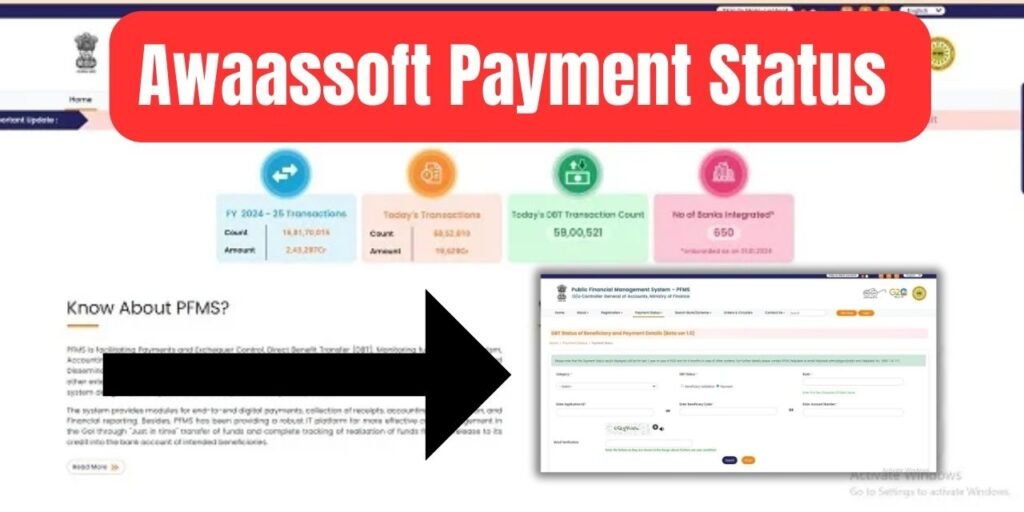
What is Awaassoft Portal?
The Government of India launched the Awaassoft Portal to transfer the beneficiary amount under the PMAY scheme. This portal will ensure the smooth transfer of beneficiary money to all the beneficiaries under the PMAY scheme. The Awaassoft Portal will bring transparency and speed up the process of providing financial assistance to the beneficiaries. The Government of India uses the Awaassoft Portal right from the identification of beneficiaries to providing construction-linked assistance (through PFMS), which is carried out. All the citizens of India who want to apply for the PMAY scheme can visit the Awaassoft Portal to apply online.
Also Read: PMAY Status
Key Highlights of Awaassoft Payment Status
| Name of the scheme | Awaassoft Payment Status |
| Launched by | Government of India |
| Objective | Check Status |
| Beneficiaries | Citizens of India |
| Official website | PFMS Portal |
Required Documents
- Aadhar card
- Birth certificate
- Cast certificate
- Income proof
- Previous year Marksheet
- Domicile certificate
Check Awaassoft Payment Status Online at pfms.nic.in
STEP 1: To Check Awaassoft Payment Status Online at pfms.nic.in the applicant can go to the official PFMS website by clicking on the link here.
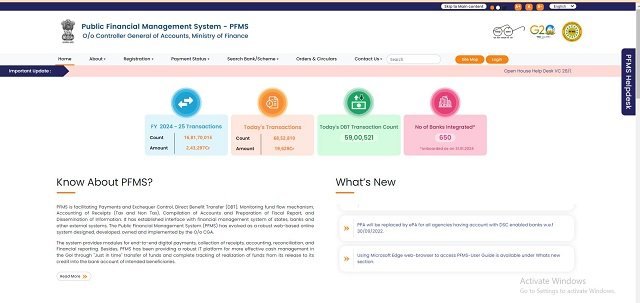
STEP 2: Once the applicant reaches the homepage the applicant must click on the option DBT Status Tracker under the heading Payment Status.
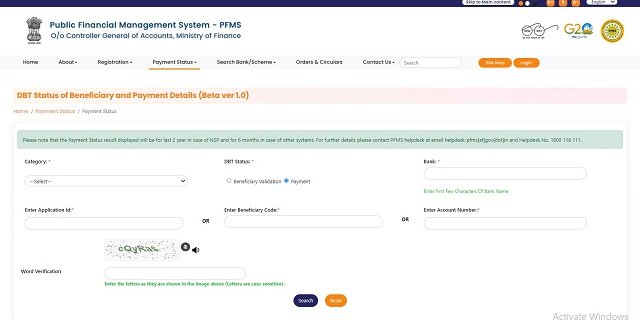
STEP 3: A new page will appear on your desktop screen.
STEP 4: Now the applicant must enter PMAY under the category option.
STEP 5: The applicant must enter the DBT Status, Bank, application ID, beneficiary code, or account number.
STEP 6: After entering all the details the applicant must review it and enter the Captcha code.
STEP 7: Now the applicant can click on the option Search to complete their process.
Detail Available Under Awaassoft Payment Status Dashboard
- Name of the applicant
- Application Status
- Beneficiary list State-wise
- Personal details of the applicant
- Bank account details
Contact Details
- Portal :- pfms[at]gov[dot]in
FAQs
What is the official website to check the payment status on the Awaassoft portal?
The official website to check the payment status on the Awaassoft portal is pfms.nic.in.
What is required to check the payment status on the Awaassoft Portal?
The applicant just needs their application ID and beneficiary code to check the payment status on the Awaassoft Portal.
What is the main purpose of the Awaassoft Portal?
The main purpose of the Awaassoft Portal is to transfer the beneficiary amount to the selected beneficiaries under the PMAY scheme.
