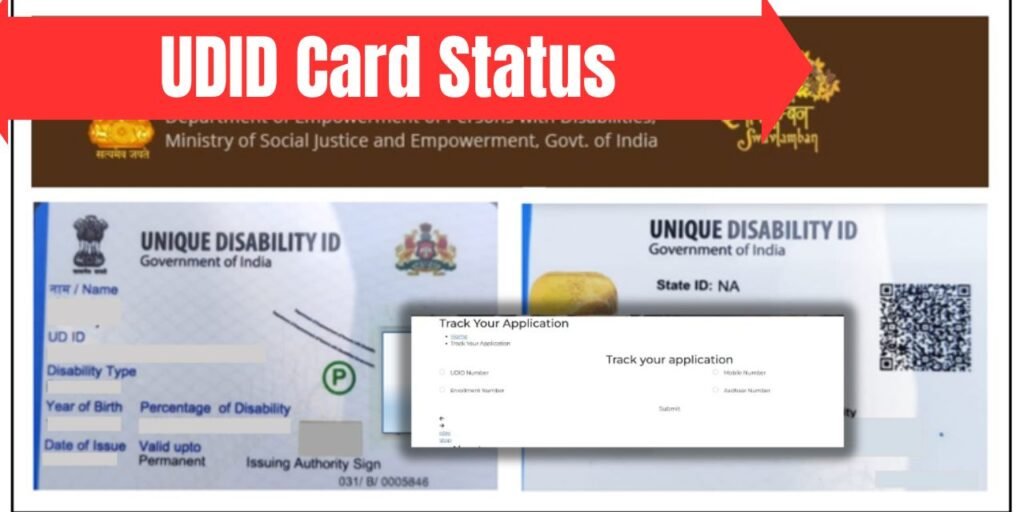
A unique disability identity card, or UDID is a Ministry of Social Justice and Empowerment, and Department of Empowerment of Persons with Disabilities initiative. This initiative promotes hassle-free and provides government benefits to people with disabilities without any inequality. After submitting their application, candidates usually ask about the progress of their application for an aUDID Card. The candidates can now do the UDID Card Status Check Online by visiting the online portal with just one click. The candidates just must use their Aadhar card and Mobile number to know their UDID Card Status. Keep reading this article to learn about this portal and how to use it.
Also Read: E Shram Card Payment Status
What is a UDID Card?
The Unique Disability ID Card is referred to as the UDID Card. The Ministry of Social Justice and Empowerment is initiating this programme for the welfare of disabled people. The purpose of the UDID card is to give people with disabilities a single identity card. This card will simplify the process of obtaining benefits and services from the government.Additionally, the Indian government maintains a database of all UDID card holders, which will aid in the future launch of related schemes. A person with a disadvantage who applies for UDID will be issued a UDID ID card, which they must present to get any government assistance.
Key Highlights of UDID Card Status
| Name of the scheme | UDID Card Status |
| Launched By | Indian Government |
| Beneficiary | Disabled Individuals of the India |
| Objective | To create a database of every disabled person |
| Official Website | swavlambancard Portal |
Required Documents
- Identity proof
- Address proof
- Photographs
- Certificate of Disability
Also Read: PFMS Payment Status
Benefits of UDID Card
- This program is being started by the Ministry of Social Justice and Empowerment for the benefit of the disabled population.
- Giving those with disabilities a single identity card is the goal of the UDID card.
- The procedure of accessing government benefits and services would be much simpler with this card.
- A database of all UDID card holders is also kept up to date by the Indian government, and this will help with the introduction of related programs in the future.
- After applying for UDID, a person with a disadvantage will receive a UDID ID card, which they must show to receive any kind of government aid.
Check UDID Card Status Check Online at swavlambancard.gov.in 2025
To find out the application status for a UDID card, follow the instructions listed below.
Step 1: First, go to the UDID Portal’s official website. Proceed to the ‘Application Status’ segment.
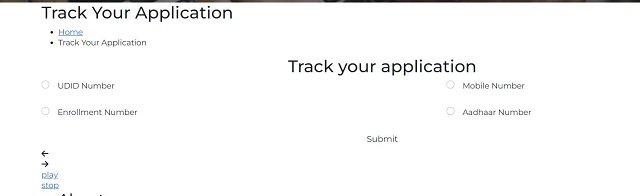
Step 2: Enter the special application reference number that was given to you when you submitted your application for a UDID card.
Step 3: To ensure a secure transaction, complete the captcha and answer any safety questions.
Step 4: Click “Check Status” or a button akin to it to start the tracking procedure when you’ve entered the necessary data.
Step 5: Your UDID card application’s status will be shown on the portal. Information about submission, validation, approval, and dispatch may be included.
Detail Mention Under UDID Card Status Dashboard
- Name of the applicant
- Address
- Type of disability
- Contact details
- Parentage
- Status
- Pending at
Contact details
- Phone No:- 91-11-2436 5019
- Email; disability-udid[at]gov[dot]in
FAQS
What is UDID card?
A unique disability identity card, or UDID is a Ministry of Social Justice and Empowerment, and Department of Empowerment of Persons with Disabilities initiative.
What are the benefits of UDID cards?
The purpose of the UDID card is to give people with disabilities a single identity card.
How can we check the status of UDID card?
The candidates can now do the UDID Card Status Check Online by visiting the online portal with just one click.
